728x90
반응형
이번에는 네띠를 사용한 채팅 프로그램에 레디스를 적용해 보겠습니다.
다음 실습의 연장선입니다. https://rhgustmfrh.tistory.com/29
네띠를 이용한 간단한 통신프로그램 실습 (채팅)
이번에도 간단한 채팅 프로그램을 만들면서 네띠를 배워봅시다. 채팅이 가장 기본인듯 하네요... 1. 디팬던시를 추가해 줍시다. io.netty netty-all 4.1.66.Final 메이븐이나 그래들 둘중에 원하시는걸 사
rhgustmfrh.tistory.com
<dependency>
<groupId>redis.clients</groupId>
<artifactId>jedis</artifactId>
<version>3.7.0</version>
</dependency>
의존성을 추가하겠습니다. jedis는 자바에서 레디스를 사용하기 위한 라이브러리입니다.
챗서버를 수정하겠습니다.
package com.netty.chat.testChat.chatServer;
import io.netty.bootstrap.ServerBootstrap;
import io.netty.channel.Channel;
import io.netty.channel.ChannelFuture;
import io.netty.channel.ChannelInitializer;
import io.netty.channel.ChannelPipeline;
import io.netty.channel.EventLoopGroup;
import io.netty.channel.nio.NioEventLoopGroup;
import io.netty.channel.socket.SocketChannel;
import io.netty.channel.socket.nio.NioServerSocketChannel;
import io.netty.handler.codec.string.StringDecoder;
import io.netty.handler.codec.string.StringEncoder;
import redis.clients.jedis.Jedis;
import redis.clients.jedis.JedisPool;
import redis.clients.jedis.JedisPoolConfig;
import java.util.ArrayList;
import java.util.List;
public class ChatServer {
private final int port;
private final List<Channel> channels = new ArrayList<>();
private JedisPool jedisPool;
public ChatServer(int port) {
this.port = port;
JedisPoolConfig config = new JedisPoolConfig();
config.setMaxTotal(128);
config.setMaxIdle(64);
config.setMinIdle(16);
config.setTestOnBorrow(true);
this.jedisPool = new JedisPool(config, "localhost");
}
public void run() throws Exception {
EventLoopGroup bossGroup = new NioEventLoopGroup();
EventLoopGroup workerGroup = new NioEventLoopGroup();
try {
ServerBootstrap bootstrap = new ServerBootstrap()
.group(bossGroup, workerGroup)
.channel(NioServerSocketChannel.class)
.childHandler(new ChannelInitializer<SocketChannel>() {
@Override
public void initChannel(SocketChannel ch) throws Exception {
ChannelPipeline pipeline = ch.pipeline();
pipeline.addLast(new StringDecoder());
pipeline.addLast(new StringEncoder());
pipeline.addLast(new ChatServerHandler(channels, jedisPool.getResource()));
}
});
ChannelFuture future = bootstrap.bind(port).sync();
System.out.println("Server started on port " + port);
future.channel().closeFuture().sync();
} finally {
workerGroup.shutdownGracefully();
bossGroup.shutdownGracefully();
jedisPool.close();
}
}
public static void main(String[] args) throws Exception {
new ChatServer(8080).run();
}
}
챗 서버 핸들러도 수정해 줍니다.
package com.netty.chat.testChat.chatServer;
import io.netty.channel.Channel;
import io.netty.channel.ChannelHandlerContext;
import io.netty.channel.ChannelInboundHandlerAdapter;
import redis.clients.jedis.Jedis;
import redis.clients.jedis.JedisPool;
import redis.clients.jedis.JedisPoolConfig;
import java.util.List;
import java.util.Set;
public class ChatServerHandler extends ChannelInboundHandlerAdapter {
public ChatServerHandler(List<Channel> channels, Jedis resource) {
}
JedisPool jedisPool = new JedisPool(new JedisPoolConfig(), "localhost");
@Override
public void channelRead(ChannelHandlerContext ctx, Object msg) {
String message = (String) msg;
System.out.println("Received message from client: " + message);
// Broadcast the message to all connected clients except the sender
Jedis jedis = null;
try {
jedis = jedisPool.getResource();
Set<String> channelKeys = jedis.keys("*");
for (String channelKey : channelKeys) {
jedis.publish(channelKey, "[" + ctx.channel().remoteAddress() + "]: " + message + "\n");
}
} finally {
if (jedis != null) {
jedis.close();
}
}
// Save the message to Redis
try {
jedis = jedisPool.getResource();
String key = "chat_history";
String value = "[" + ctx.channel().remoteAddress() + "]: " + message + "\n";
jedis.append(key, value);
} catch (Exception e) {
throw new RuntimeException(e);
}
// Broadcast the message to all connected clients except the sender
ctx.channel().parent().writeAndFlush("[" + ctx.channel().remoteAddress() + "]: " + message + "\n");
}
@Override
public void exceptionCaught(ChannelHandlerContext ctx, Throwable cause) {
cause.printStackTrace();
ctx.close();
}
}
이제 테스트를 해보면

일단 채팅은 잘 나오고 있군요
이제 레디스에 기록이 되는지 확인해 봅시다.
터미널을 2개 열고 하나는 redis-server ,하나는 redis-cli를 입력해 줍시다.
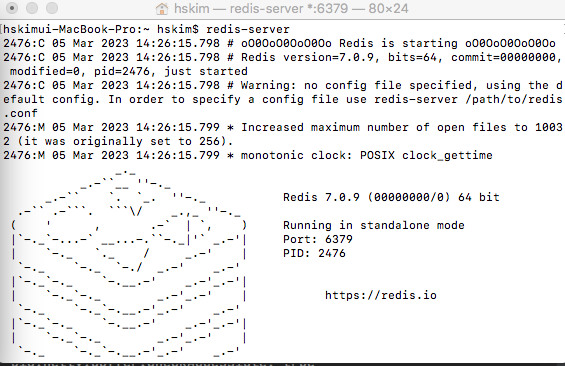
일단 레디스 서버는 잘 켜졌네요.
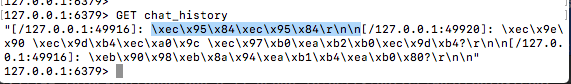
그리고 cli 창에서 GET 명령어로 key , value값으로 된 데이터를 찾아봅니다.
저는 chat_history 라는 key값으로 저장 했네요
자 value 값이 나오긴 했는데 알아볼수가 없군요
일단 나오긴 했으니..
아무래도 레디스에서 저장을 최소로 하기 위해 이렇게 된듯 합니다.
좀더 공부해 봅시다...
감사합니다.
728x90
반응형
'레디스' 카테고리의 다른 글
| 레디스를 캐시로 사용하여 조회하는것과 DB에서 데이터를 조회하는 것의 차이를 실험으로 알아보자 (0) | 2024.06.15 |
|---|---|
| Redis Sentinel vs Redis Cluster: 고가용성과 확장성의 대결 (0) | 2023.09.19 |
| 레디스 클러스터를 활용한 데이터 관리와 스프링 부트 연동: 클러스터 구성, 노드 설정, 조회 적용 및 실습 (0) | 2023.06.16 |
| 스프링 부트와 레디스를 활용한 데이터 저장 및 관리: 싱글 레디스 설정, Another Redis Desktop Manager 사용, 간단한 조회 예제 (0) | 2023.06.16 |
| Redis를 쓰는 이유 및 장점 (0) | 2023.03.05 |




댓글